To get support for COBAN and Mobile-Vision body cameras, in-car video systems, video evidence management software, and other law enforcement video products:
Step 1
Locate your product serial number.
Step 3
Call our technical support line – one of our experienced tech support engineers will attempt to diagnose and fix your problem.
COBAN
Monday–Friday
8 am – 6 pm CST
281-925-0488 option 2
[email protected]
Mobile-Vision
Monday–Thursday
8 am – 7 pm EST
Friday 8 am – 6 pm EST
800-336-8475 option 3
[email protected]
Step 4
Contact Safe Fleet Law Enforcement (COBAN and Mobile-Vision) Support for your six-digit code to receive Remote Desktop Support.
Step 6
Pack your equipment carefully for shipping with plenty of packing material to prevent damage during shipping. Write the Return Authorization Number on the outside of the box and ship to:
COBAN and Mobile-Vision Equipment
9411 S Sam Houston Pkwy W #300, Missouri City, TX 77489